Fixing Common Issues: What to Do If Your Ecobee Thermostat Is Not Working
When your Ecobee thermostat isn’t working, it can be frustrating, especially when you rely on it to maintain your home's climate. Homeowners across Ontario commonly face issues with Ecobee thermostats, ranging from Wi-Fi connectivity problems to incorrect temperature readings. In this guide, we’ll outline simple troubleshooting steps to help resolve these issues. If you require expert assistance, Airtek's HVAC technicians are available to provide professional support.
Why Is My Ecobee Thermostat Not Working?
A blank screen or an unresponsive device is one of the most common signs that your Ecobee thermostat isn’t functioning properly. Here’s what to check:
Power Supply Issues
If your Ecobee thermostat isn’t working, the problem could be related to power. Consider these possibilities:
- Blown fuse or tripped circuit breaker: Check your circuit breaker or replace any blown fuses.
- Wiring issues: Ensure the thermostat’s wiring is intact and properly connected.
C-Wire Problems
The C-wire supplies continuous power to your thermostat. If your Ecobee isn’t working correctly, it could be due to a faulty or disconnected C-wire. This is often resolved by reconnecting the wire.
Reset the Thermostat
If basic troubleshooting doesn't solve the issue, try resetting your thermostat. Navigate to Main Menu > Settings > Reset, and select the reset option that best fits your needs.
Why Is My Ecobee Thermostat Not Cooling or Heating?
If your Ecobee thermostat isn’t working as expected with heating or cooling, the issue could stem from incorrect settings or a malfunction in the system.
Check System Settings
- Temperature differential settings: If the differential is set too wide, your system may not activate frequently enough.
- System mode: Confirm that your system is in the correct mode—either heating or cooling. Sometimes, the issue is as simple as incorrect mode selection.
Auxiliary Heat Overuse
If auxiliary heat is being used too often, your system might be inefficient. Adjust the settings so the heat pump and auxiliary heat work together optimally.
What does 'Calibrating' Mean on My Ecobee Thermostat?
A frequent issue is the thermostat getting stuck in calibration mode. If your Ecobee thermostat remains in "Calibrating" mode for more than an hour, this could indicate a sensor or wiring problem.
How to Fix Wi-Fi Issues
If Wi-Fi connectivity is causing your Ecobee thermostat to not work, here are some troubleshooting steps:
Improve Signal Strength
- Weak signal: Ensure that the thermostat is positioned close enough to your Wi-Fi router. Consider using a Wi-Fi extender if necessary.
- Router settings: Ecobee thermostats perform best on 2.4 GHz networks, so check the settings of your router.
Update Firmware
Outdated firmware can prevent your Ecobee from functioning correctly. Ensure that your thermostat is updated to the latest firmware for optimal performance.
Common Ecobee Thermostat Error Codes
If your Ecobee thermostat isn’t working and displays error codes like E1/E2 (sensor issues) or E4 (wiring problems), refer to the user manual or Ecobee’s website for solutions. Persistent error codes typically require professional assistance.
When to Call a Professional
While many Ecobee thermostat issues can be resolved with DIY troubleshooting, there are situations where professional help is necessary:
- Wiring problems: If the thermostat won’t power on after verifying the power supply and wiring, it’s time to call an expert.
- Persistent system issues: If your HVAC system isn’t responding to thermostat commands, a more complex issue with your heating or cooling system may be to blame.
- Error codes: If troubleshooting fails to resolve error codes, it’s best to contact professionals like Airtek.
Regular Maintenance to Prevent Future Issues
To avoid Ecobee thermostat problems in the future, regular maintenance is crucial:
- Update firmware: Ensure your thermostat’s firmware is always up-to-date to guarantee optimal performance.
- Check sensors: Keep sensors clean and properly placed throughout your home.
- Test Wi-Fi: Regularly test your Wi-Fi connection to ensure consistent connectivity to smart features.
Contact Airtek for Professional Support
If your Ecobee thermostat isn’t working and troubleshooting doesn’t resolve the problem, Airtek is here to help. We specialize in energy-efficient heating and cooling systems and can ensure that your HVAC system works seamlessly with smart thermostats like Ecobee. From installation to repair and maintenance, our professional technicians are ready to assist.
Phone: 1-866-969-1931
Website: airtekontario.com
Location: 50 West Wilmot Street #3, Richmond Hill, ON L4B 1M5
Stay comfortable all year long with expert HVAC services from Airtek.




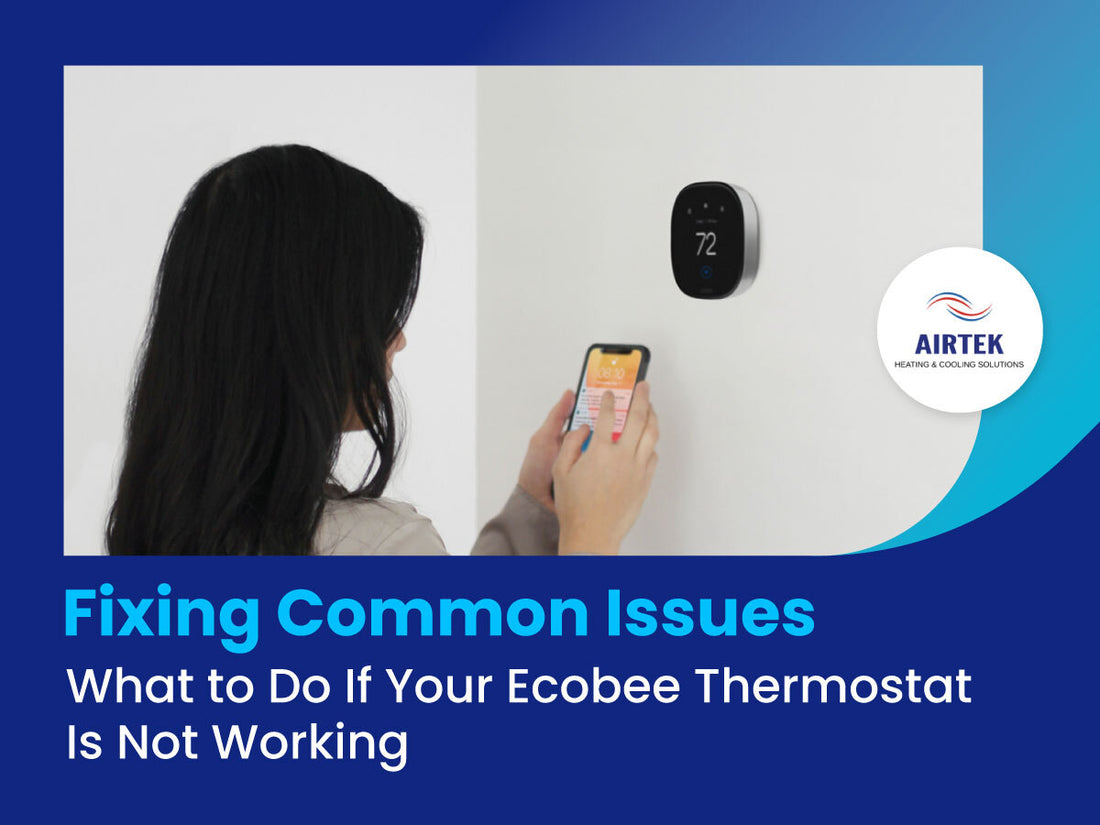
3 Comments
My Eco3lite tstat went blank and cant get to come on. checked C wire and breakers. All are ok. cant get the display to come back on.2
I put a password on my thermostat the other night and now I can’t remember what it is. How do I reset it?